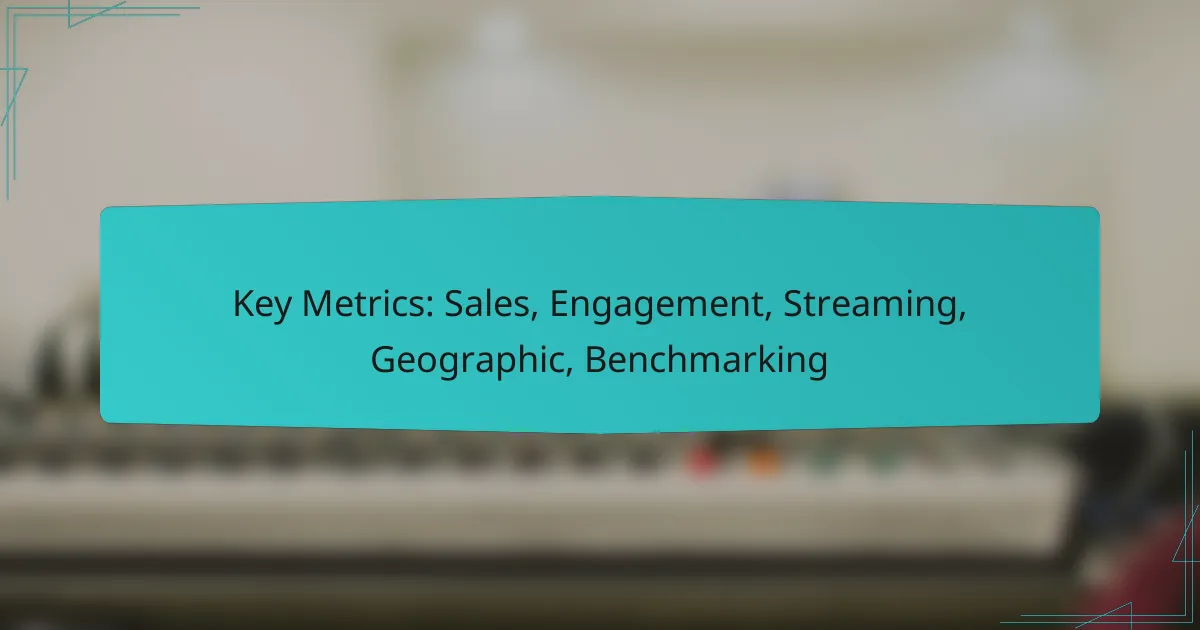Analytics tools play a crucial role in measuring the success of digital products and optimizing distribution strategies. With options like Google Analytics, Mixpanel, and Amplitude, businesses can track key performance metrics that inform decision-making. Effective data distribution practices, such as automated reporting and collaborative dashboards, ensure that insights are accessible to the right stakeholders, enhancing overall performance.

What are the best analytics tools for digital products?
The best analytics tools for digital products include Google Analytics, Mixpanel, Adobe Analytics, Heap Analytics, and Amplitude. Each tool offers unique features and capabilities that cater to different measurement needs, helping businesses assess success and optimize distribution strategies.
Google Analytics
Google Analytics is a widely used tool that provides comprehensive insights into website traffic and user behavior. It allows users to track metrics such as page views, session duration, and conversion rates, making it essential for understanding audience engagement.
To get started, set up tracking codes on your website and define goals to measure success. Be mindful of data privacy regulations like GDPR when collecting user data, ensuring compliance while leveraging the tool’s capabilities.
Mixpanel
Mixpanel focuses on event-based tracking, enabling businesses to analyze user interactions with specific features or actions within their digital products. This tool is particularly useful for SaaS companies looking to understand user engagement and retention.
To maximize Mixpanel’s effectiveness, define key events that align with your business goals. Regularly review user funnels to identify drop-off points and optimize the user experience accordingly.
Adobe Analytics
Adobe Analytics offers advanced features for enterprise-level analytics, providing deep insights into customer journeys across multiple channels. It supports real-time data analysis and segmentation, allowing businesses to tailor their marketing strategies effectively.
When using Adobe Analytics, invest time in setting up custom reports and dashboards that reflect your specific KPIs. This will help you gain actionable insights and make informed decisions based on user behavior.
Heap Analytics
Heap Analytics automatically captures all user interactions, eliminating the need for manual event tracking. This feature allows businesses to analyze data retroactively, providing a complete view of user behavior without extensive setup.
To leverage Heap effectively, familiarize yourself with its visual interface and reporting tools. Regularly analyze trends and patterns to inform product development and marketing strategies.
Amplitude
Amplitude specializes in product analytics, offering tools to track user engagement and retention over time. It provides cohort analysis and user segmentation, making it easier to understand how different user groups interact with your product.
To get the most out of Amplitude, focus on defining user cohorts based on behavior and demographics. Use these insights to tailor your product features and marketing efforts to meet the needs of your target audience.
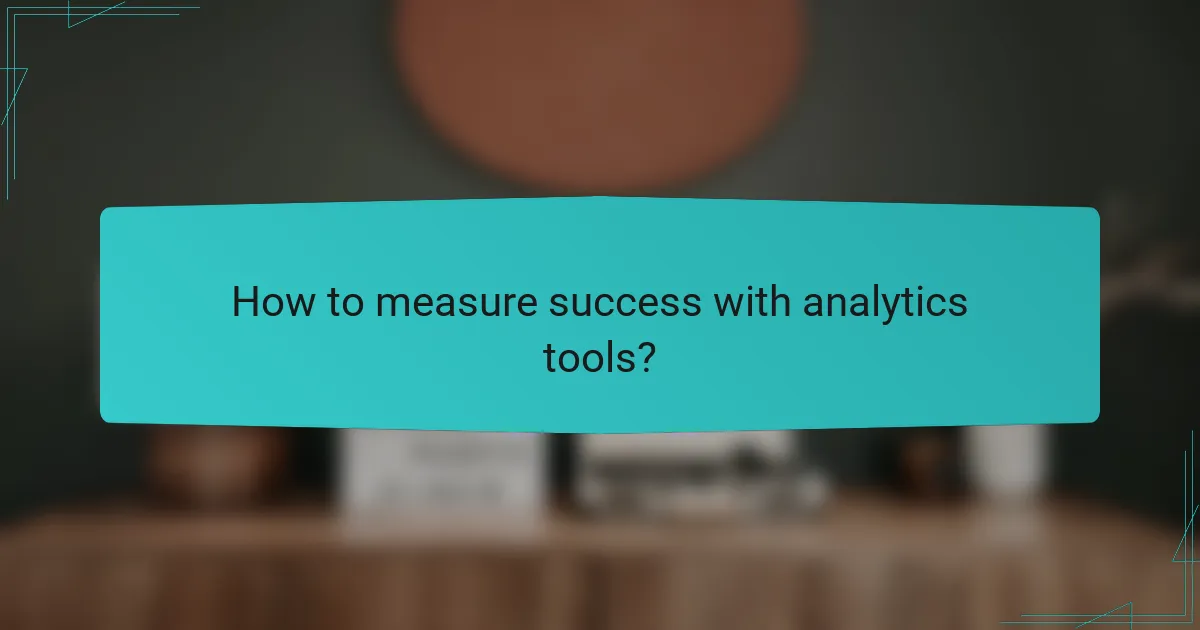
How to measure success with analytics tools?
Measuring success with analytics tools involves tracking specific metrics that indicate performance and effectiveness. By focusing on key indicators, businesses can assess their strategies and make informed decisions to enhance outcomes.
Key Performance Indicators (KPIs)
Key Performance Indicators (KPIs) are quantifiable metrics that reflect the critical success factors of an organization. Common KPIs include revenue growth, customer acquisition cost, and return on investment (ROI). Selecting the right KPIs is essential, as they should align with your business goals and provide actionable insights.
When defining KPIs, consider both leading and lagging indicators. Leading indicators predict future performance, while lagging indicators measure past success. For example, tracking website traffic (leading) can help forecast sales growth (lagging).
Conversion Rates
Conversion rates measure the percentage of users who complete a desired action, such as making a purchase or signing up for a newsletter. A higher conversion rate indicates effective marketing and user experience strategies. Businesses often aim for conversion rates between 2-5%, but this can vary significantly by industry.
To improve conversion rates, analyze user behavior through A/B testing and optimize landing pages. Ensure that calls to action are clear and compelling, and reduce any friction in the user journey to encourage conversions.
User Engagement Metrics
User engagement metrics assess how actively users interact with your content or platform. Common metrics include page views, average session duration, and bounce rates. High engagement typically correlates with user satisfaction and can lead to increased conversions.
To boost user engagement, focus on creating valuable content that resonates with your audience. Utilize tools to track user interactions and adjust your strategies based on the data. Avoid common pitfalls, such as overwhelming users with too much information or failing to respond to their feedback.
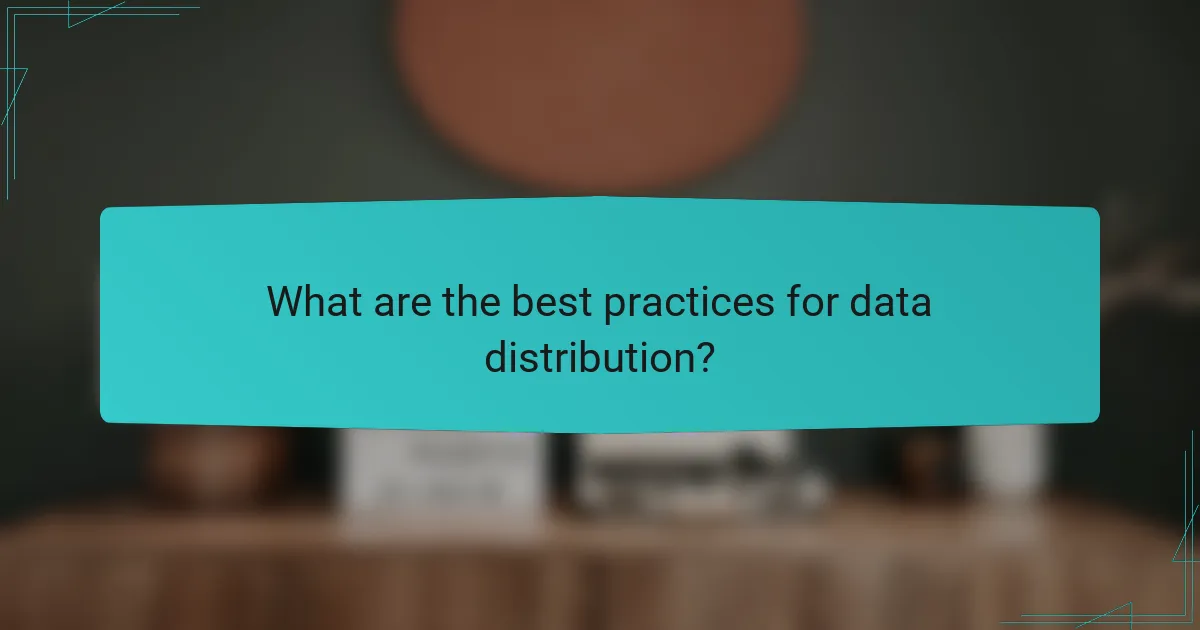
What are the best practices for data distribution?
Effective data distribution ensures that insights reach the right stakeholders promptly and clearly. Best practices include automating reporting, utilizing data visualization tools, and creating collaborative dashboards to enhance understanding and decision-making.
Automated Reporting
Automated reporting streamlines the process of delivering data insights to relevant parties without manual intervention. This can be achieved through tools that schedule regular updates, ensuring stakeholders receive timely information without delays.
Consider setting up reports to be sent daily or weekly, depending on the urgency of the data. Common pitfalls include overloading reports with unnecessary information; focus on key metrics that matter to your audience.
Data Visualization Tools
Data visualization tools transform complex datasets into intuitive graphics, making it easier for users to grasp trends and patterns. Popular tools like Tableau, Power BI, and Google Data Studio allow for interactive dashboards that can be customized to meet specific needs.
When choosing a visualization tool, consider factors such as ease of use, integration capabilities, and the types of visualizations available. Aim for clarity and simplicity; avoid cluttered visuals that can confuse rather than inform.
Collaborative Dashboards
Collaborative dashboards enable teams to access and interact with data in real-time, fostering a culture of data-driven decision-making. These dashboards can be shared across departments, allowing for collective insights and discussions based on the same data set.
To maximize effectiveness, ensure that dashboards are user-friendly and tailored to the needs of different teams. Regularly solicit feedback to improve functionality and relevance, and avoid creating silos by encouraging cross-departmental access to shared data resources.
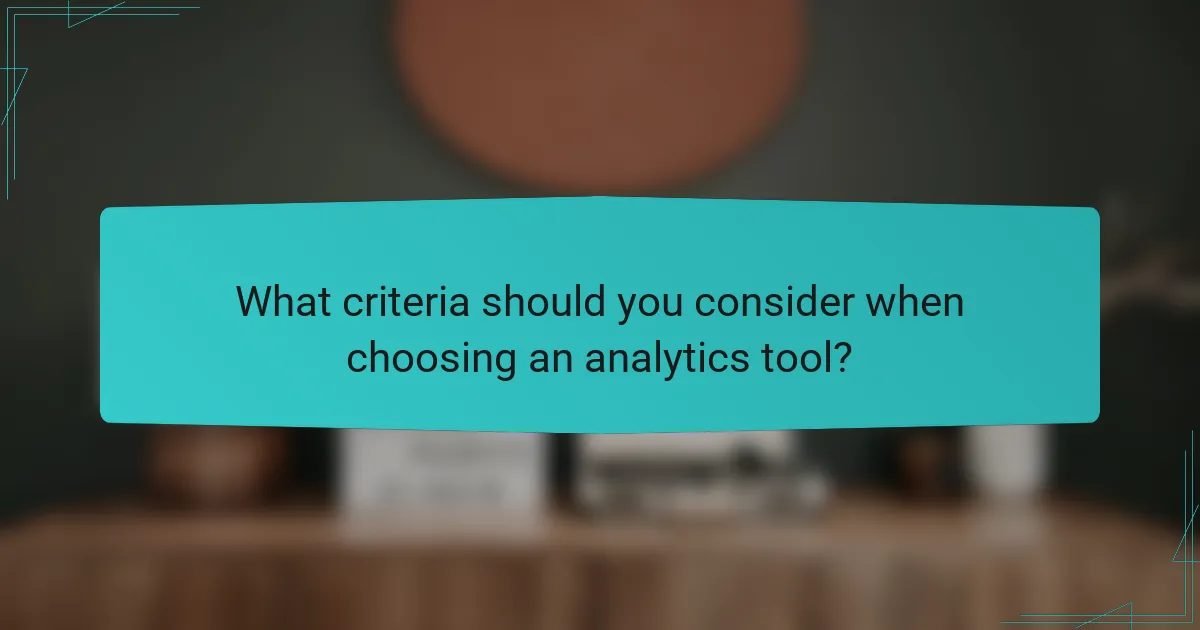
What criteria should you consider when choosing an analytics tool?
When selecting an analytics tool, consider integration capabilities, scalability, and user-friendliness. These factors will significantly impact how effectively you can gather, analyze, and act on your data.
Integration Capabilities
Integration capabilities refer to how well the analytics tool connects with other software and platforms you use. A good tool should seamlessly integrate with your existing systems, such as CRM, email marketing, and e-commerce platforms, to provide a comprehensive view of your data.
Look for tools that offer APIs, plugins, or built-in integrations with popular services. For example, if you use Google Analytics, ensure it can easily connect with your content management system or social media accounts to streamline data collection.
Scalability
Scalability is crucial for accommodating your business’s growth. Choose an analytics tool that can handle increasing amounts of data and users without sacrificing performance. This ensures that as your business expands, your analytics capabilities can keep pace.
Consider tools that offer tiered pricing plans or flexible features that can grow with your needs. For instance, a solution that starts with basic analytics but can evolve to include advanced features like predictive analytics may be beneficial in the long run.
User-Friendliness
User-friendliness is essential for ensuring that your team can effectively utilize the analytics tool. A tool with an intuitive interface and clear navigation will reduce the learning curve and encourage regular use.
Evaluate the tool’s dashboard and reporting features. A good analytics tool should provide customizable reports and visualizations that make it easy to interpret data. Consider requesting a demo or trial period to assess how user-friendly the tool is for your specific team.
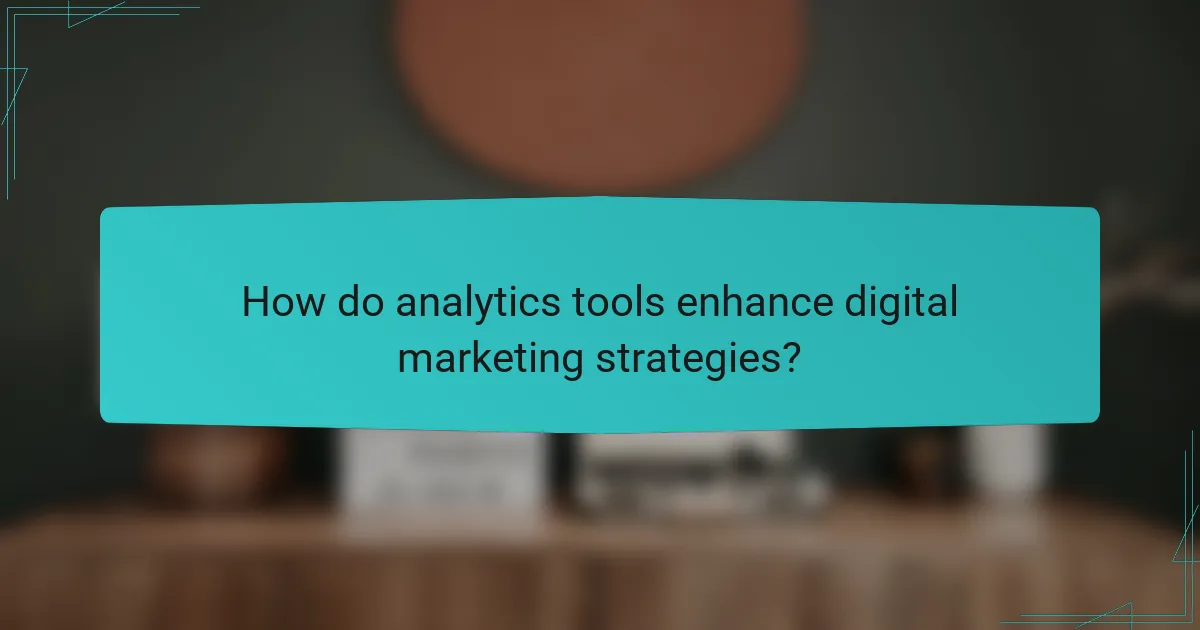
How do analytics tools enhance digital marketing strategies?
Analytics tools significantly improve digital marketing strategies by providing actionable insights into customer behavior, campaign performance, and market trends. By leveraging data, marketers can make informed decisions that enhance engagement and optimize resource allocation.
Targeted Campaigns
Targeted campaigns focus on specific audience segments, allowing marketers to tailor their messaging and offers. Analytics tools help identify these segments by analyzing user data, such as demographics and online behavior, enabling campaigns that resonate more effectively with the intended audience.
For instance, a retailer might use analytics to determine that a particular product appeals to young adults in urban areas. They can then create targeted ads on social media platforms frequented by this demographic, increasing the likelihood of conversion.
Customer Segmentation
Customer segmentation divides a broader audience into smaller, more manageable groups based on shared characteristics. This approach allows marketers to customize their strategies for each segment, enhancing relevance and engagement.
Using analytics tools, businesses can segment customers by factors such as purchase history, browsing behavior, and geographic location. For example, a travel agency might segment customers into categories like adventure seekers and luxury travelers, tailoring promotions to each group’s preferences.
Performance Tracking
Performance tracking involves monitoring the effectiveness of marketing campaigns through key performance indicators (KPIs). Analytics tools provide real-time data on metrics such as click-through rates, conversion rates, and return on investment (ROI), allowing marketers to assess campaign success.
Regularly reviewing these metrics helps identify what works and what doesn’t. For example, if a specific ad campaign shows a low conversion rate, marketers can adjust their strategy or reallocate budget to more successful channels. Establishing a routine for performance analysis can lead to continuous improvement in marketing efforts.
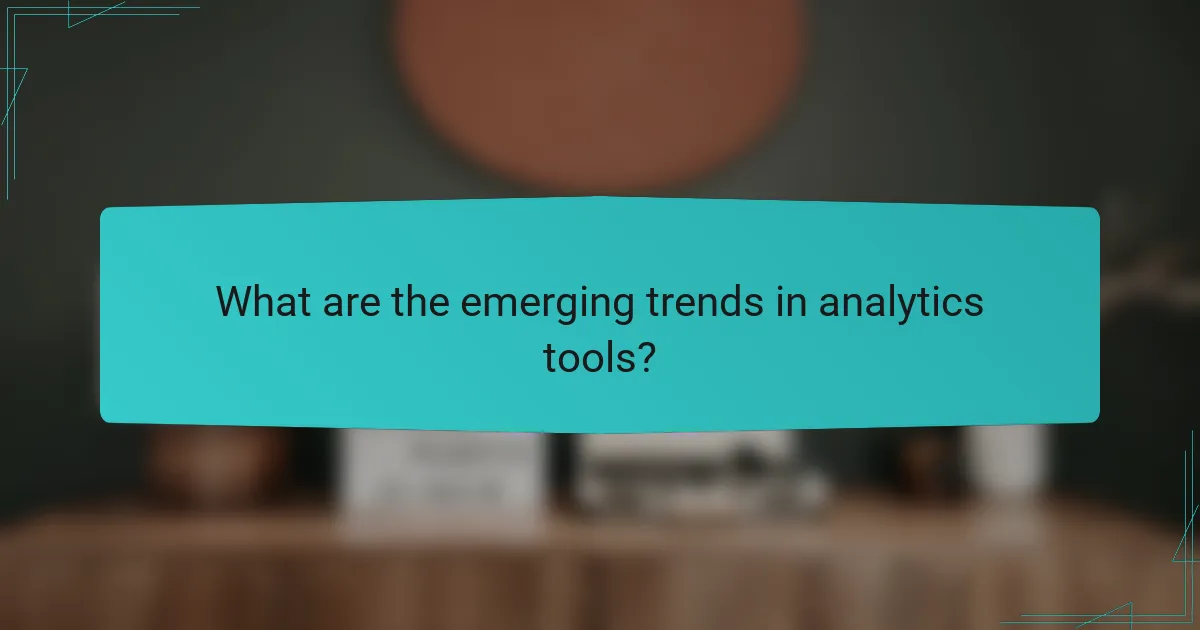
What are the emerging trends in analytics tools?
Emerging trends in analytics tools focus on enhanced data integration, real-time processing, and user-friendly interfaces. These developments aim to improve decision-making efficiency and accuracy across various industries.
Artificial Intelligence Integration
Artificial Intelligence (AI) integration in analytics tools is transforming how businesses interpret data. AI algorithms can analyze vast datasets quickly, identifying patterns and insights that would be difficult for humans to discern.
When implementing AI in analytics, consider the types of data you have and the specific outcomes you want. For example, predictive analytics can forecast customer behavior, while natural language processing can help in sentiment analysis from social media data.
However, ensure that your team is equipped to handle AI tools. Training and understanding the limitations of AI are crucial to avoid over-reliance on automated insights, which may not always be accurate.